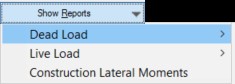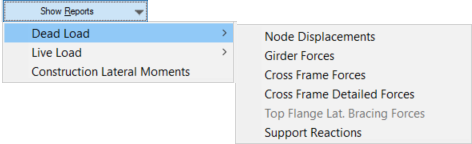Analysis Reports
All analysis reports are accessed from the Show Reports drop-down on the Analysis Dialog.
Under Dead Load there are five options as shown below. Selecting any of the five options will launch the LEAP Bridge Steel report generator.
In a similar manner, under Live Load there are five options as shown that upon selection will launch the LEAP Bridge Steel report generator.
Once inside the report generator, selection options will appear in the upper left corner of the screen. These options will vary according to the report type. A typical set of options (in this case for the dead load member force report) are shown below:

If a group selection appears, select the member group for the member to be reported. Next select the specific member or members to be reported. Select the Stage that the loads are in and to be reported and select the load cases (or cases) to be reported.
Live Load reports are accessed and activated in a similar manner.